Welcome to The Silver Techie, your trusted resource for embracing technology in your golden years. Our host, Anthony Alarcon, is here to guide you through some exciting new technologies that can help you monitor your health and maintain your independence. This comprehensive guide will provide you with detailed instructions to get started confidently, even if you’re not tech-savvy.
Why Health Monitoring Matters
Health monitoring is crucial for maintaining independence and ensuring timely medical intervention. With the advent of new technologies, seniors can now track various health metrics from the comfort of their homes. These tools can help manage chronic conditions, monitor vital signs, and provide peace of mind for both you and your loved ones.
Getting Started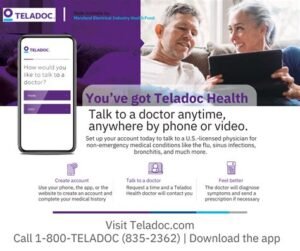 with Health Monitoring Technologies
with Health Monitoring Technologies
Here are some popular health monitoring technologies, each with its own unique strengths:
- Smartwatches and Fitness Trackers
- Strengths: Track vital signs like heart rate, steps, and sleep patterns, and even perform ECGs.
- Benefits: Provide real-time health data and alerts for abnormal readings.
- Examples: Apple Watch, Fitbit, Garmin.
- Remote Patient Monitoring Systems
- Strengths: Allow healthcare providers to monitor your health remotely.
- Benefits: Enable continuous monitoring of conditions like blood pressure, glucose levels, and oxygen saturation.
- Examples: iHealth, Withings, Omron.
- Medication Management Apps
- Strengths: Remind you to take your medications and track your adherence.
- Benefits: Help manage complex medication schedules and reduce the risk of missed doses.
- Examples: Medisafe, MyTherapy, PillPack.
- Telehealth Services
- Strengths: Provide virtual consultations with healthcare providers.
- Benefits: Offer convenient access to medical advice without leaving home.
- Examples: Teladoc, Amwell, and Doctor on Demand.
How to Use These Technologies
Technologies
Step 1: Setting Up a Smartwatch or Fitness Tracker
- Purchase the Device
- Choose a device that suits your needs (e.g., Apple Watch, Fitbit).
- Purchase from a reputable retailer or online store.
- Charge and Turn On the Device
- Follow the manufacturer’s instructions to charge and turn on the device.
- Download the Companion App
- Open the App Store (iPhone) or Google Play Store (Android).
- Search for the companion app (e.g., Apple Health, Fitbit).
- Tap “Install” or “Get” to download the app.
- Pair the Device with Your Smartphone
- Open the app and follow the on-screen instructions to pair your device with your smartphone.
- Set Up Your Profile
- Enter your personal information (e.g., age, weight, height) to get accurate health data.
- Start Monitoring
- Wear the device daily and check the app for health data and alerts.
Step 2: Using Remote Patient Monitoring Systems
- Consult Your Healthcare Provider
- Discuss remote monitoring options with your healthcare provider.
- They will provide the necessary equipment (e.g., blood pressure cuff, glucose monitor).
- Set Up the Equipment
- Follow the manufacturer’s instructions to set up the equipment.
- Connect the devices to your smartphone or a dedicated hub.
- Download the Companion App
- Open the App Store or Google Play Store.
- Search for the companion app (e.g., iHealth, Withings).
- Tap “Install” or “Get” to download the app.
- Pair the Devices with Your Smartphone
- Open the app and follow the on-screen instructions to pair the devices with your smartphone.
- Start Monitoring
- Take your measurements as instructed by your healthcare provider.
- The data will be automatically sent to your healthcare provider for review.
Step 3: Using Medication Management Apps
- Download the App
- Open the App Store or Google Play Store.
- Search for a medication management app (e.g., Medisafe, MyTherapy).
- Tap “Install” or “Get” to download the app.
- Set Up Your Profile
- Enter your personal information and medication schedule.
- Follow the on-screen instructions to set up reminders.
- Start Using the App
- The app will remind you to take your medications at the scheduled times.
- Mark each dose as taken in the app to track your adherence.
Step 4: Using Telehealth Services
- Choose a Telehealth Service
- Research and select a telehealth service (e.g., Teladoc, Amwell).
- Download the App
- Open the App Store or Google Play Store.
- Search for the telehealth service app.
- Tap “Install” or “Get” to download the app.
- Set Up Your Profile
- Enter your personal information and medical history.
- Schedule a Consultation
- Use the app to schedule a virtual consultation with a healthcare provider.
- Follow the on-screen instructions to join the video call at the scheduled time.
Q&A Section
Q: Are these technologies difficult to learn?
A: While there may be a learning curve, many of these technologies are designed with user-friendliness in mind. Start with one device or app at a time, and don’t hesitate to ask for help from family members or local senior centers.
Q: How can I ensure my personal information is secure when using these technologies?
A: Always use strong, unique passwords for each account. Enable two-factor authentication when available. Be cautious about sharing personal information online, and only use secure, encrypted connections for sensitive transactions.
Q: What if I can’t afford some of these technologies?
A: Many local organizations and government programs offer assistance for seniors to access technology. Check with your local Area Agency on Aging for resources. Some Medicare Advantage plans also cover certain health-related technologies.Q: How do I choose the right technology for my needs?
A: Start by identifying your specific challenges or goals. Research options online or consult with healthcare providers or tech-savvy friends. Many stores offer demonstrations of products, allowing you to try them before you buy.
Q: What if I forget my login information?
A: Most apps have a “Forgot Password” option on the login screen. Click this and follow the instructions to reset your password.
Conclusion
The technologies available today offer unprecedented opportunities for seniors to maintain independence and improve quality of life. From smartwatches that monitor vital signs to telehealth services that provide medical consultations from home, these innovations are truly game-changers. Remember, adopting new technology is a journey. Take it one step at a time, and don’t be afraid to ask for help when needed. With patience and practice, you can harness the power of these tools to enhance your independence and well-being.At The Silver Techie, we believe in your ability to master new technology. Tune in to The Silver Techie Podcast with Anthony Alarcon for more tips and insights on using technology to enhance your life. Visit www.thesilvertechie.com for more resources and join our community of tech-savvy seniors. With these tools at your fingertips, you’re well-equipped to navigate the golden years with confidence and independence!

- Anthony Alarcon
- 28 July 2024
- 19:57